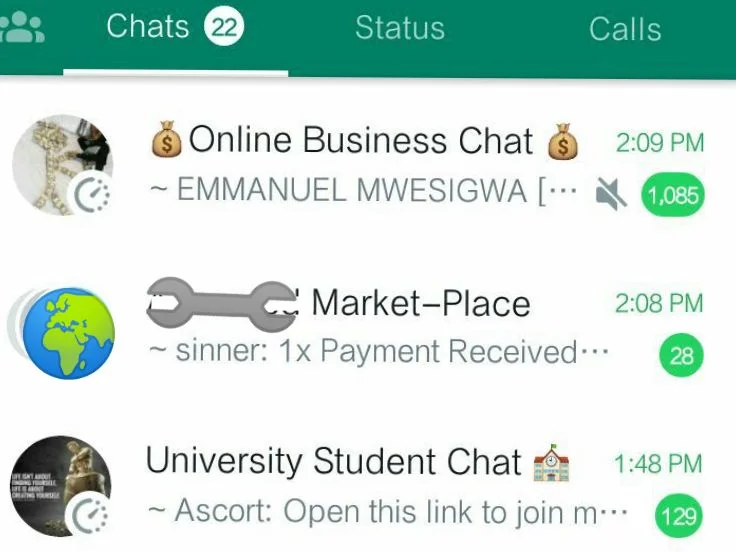What is the QASA rechargeable fan?
QASA brand is one of the biggest brands in Pakistan that deal with electronic appliances. They have a range of products to cater to different needs of consumers, and their fans are also quite popular among people.
The QASA brand has always been associated with quality products, so here we will discuss how you can fix your faulty fan by following some simple steps.
After the success of the QASA 10000mah power bank, QASA comes up with a new product. The first Rechargeable Fan from QASA. It is not easy to find a perfect rechargeable fan in Pakistan. Let’s get straight into the review of this product and its specification.
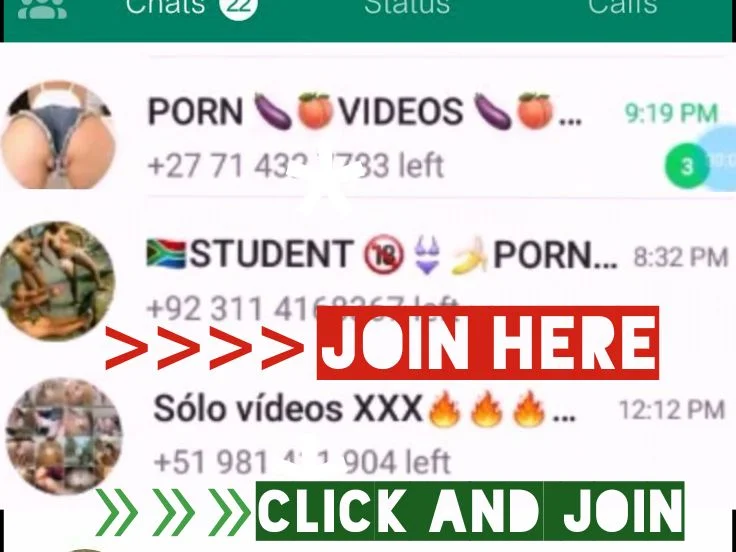
You can fix the QASA rechargeable fan by yourself without anybody assisting you, Just follow the guideline and you will surely get it done in 5 minutes.
Name Of Parts
- WORKING INDICATOR
- CHARGING INDICATOR
- THE KEY TO ACCELERATE
- SLOW DOWN BUTTONS
- POWER BUTTON
- LED LIGHT
- TIMER BUTTON
- DC SOCKET
- USB SOCKET
- OSCILLATION SWITCH
- LED COVER
- BATTERY COVER
- AC SOCKET
IMPORTANT NOTICE
* This appliance is not intended for use by a person (including children) with reduced physical sensory or mental capabilities, or lack of experience and knowledge unless they have been given supervision or instruction concerning the use of the appliance by a person responsible for their safety.
* Children should be supervised to ensure that they do not play with the appliance.
* “X” type supply cord: If the supply cord is damaged, it must be replaced by a special cord or assembly available from the manufacturer or its service agent.
HOW TO CHARGE
1. Fully charge the product before use.
2. Switch off the product during storage. periodically charge the product for at least 8 hours every three months when stored.
3. keep out of water or rain for proper use. The perfect working temperature is between Zero degrees centigrade and 40 degrees centigrade.
4. Once the product is out of operation, do not open or repair it unless a qualified person.
HOW TO ASSEMBLE
1. When opening the packing, double-check the parts are all in readiness, if you have any questions please contact the supplier.
2. Assemble the fan according to Drawing 3
3. After assembly, inspect the fan before use.
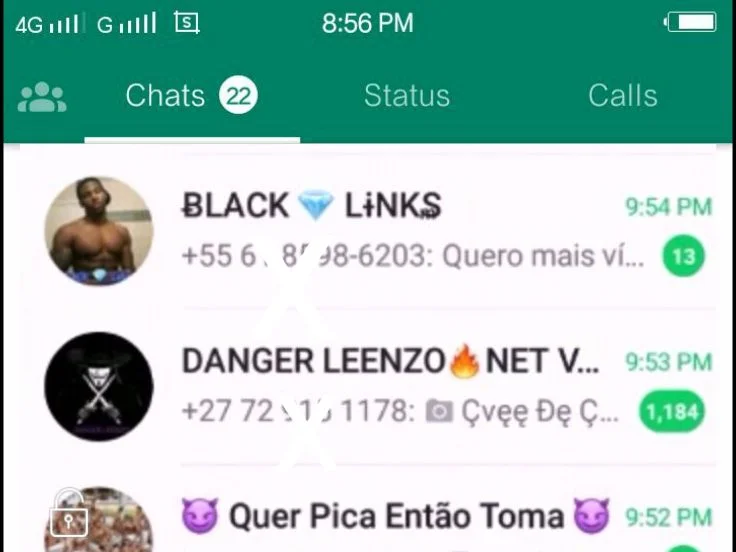
HOW TO FIX QASA FAN
Follow the numbers below to fix the fan
1.) Big Nut
2.) Base
3.) Back Grill
4.) Blade Gasket
5.) Bigger Nut
6.) Rotating Blade
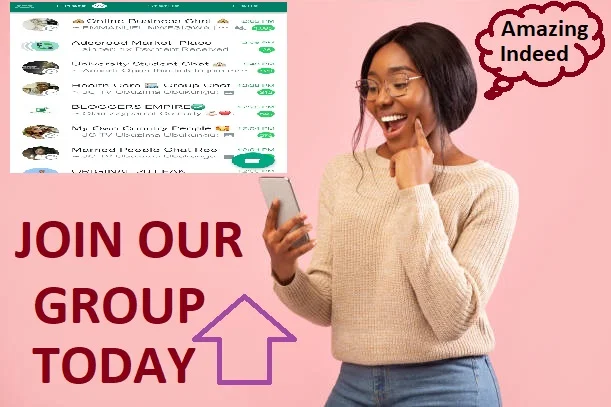
7.) Left Screw Nut
8.) Grill Belt
9.) Front Grill
HOW TO OPERATE
- Press the button (5), the working indicator (1) is on and the fan will be in stand mode.
- Press the button (3) and (4) to increase or decrease the speed of the fan.
- Press the LED button (6) to choose whether the LED is in strong light, weak light, or light off.
- When the fan is working, press the Timer button (7) to set the Timer function, the fan will stop working after 0.5H, if want to cancel it, press the button again.
- Press the oscillaton switch (10), the fan will shake the head, pull it up to stop shaking the head.
HOW TO CHARGE
- Make sure the power supply is consistent with the rating of the product.
- Method one: plug the power cord into the AC socket (13), then connect with the power supply to charge the fan, the charge indicator (2) will be on during charging.
- Method two: connect the external power supply (DC 15V) to charge the fan.
- The fan has an overcharge and over-discharge function.
How To Use Remote Control
1. Pull out the sheet of the remote in the initial use.
2. Press the LED button to choose whether the LED is in strong light, weak light, or light off.
3. Press the Timer button to set the Timer function, the fan will stop working after 0.5H, if you want to cancel it, press the button again.
4. Press the button “SP+” to increase the fan speed, press the button “SP-” to decrease the fan speed.
HOW TO REPLACE BATTERY
- Open the cover of the battery and take out the old battery
- On the positive and negative levels, put in the battery.
Package Contents
- QASA Rechargeable fan
- User’s Guide
- Model No: QRF-5918HR
- Item No: LBQ033H64
- Power Supply: AC230V, 50Hz
- Power Input: 33W
- Rated Curren: 450mm±45mA
- Battery: 12-speed: 1400± 10%(max.)
- Size of Blade: 440mm± 3%
- Height: 1060∼ 1330mm(adjustment)
- Duration: 2.5hrs/High, 28hrs/Low
- Light: 2 Settings, Bright LED×4
WARRANTY POLICY
Terms and Condition:
- The warranty is provided only for products purchased from authorized dealers of QASA, a registered name owned by QLINK CORP CHINA (hereinafter called QASA).
- QASA warrants this product is to be free from manufacturers defects in ONE YEAR since the date of purchase or the date on the Quality Assurance sticker.
- During the warranty period, QASA shall repair or replace the parts (excluding the battery, cable, and consumable accessories) that are damaged under normal use (by QASA’s judgment) without any charge.
- The warranty will not be covered under the following:
a) Out-of-warranty products. (after the warranty period )
b) the product is modified without QASA’s authorization.
c) Obvious attack on the appearance or package
d) Any damage due to accidents, misuse, abuse, mishandling, improper installation, substandard power supply, faulty electrical wiring, or caused by fire, flood, earthquake, pestilence, and other natural/ social calamity or by acts of God.
e) The Quality Assurance Date sticker is removed or altered. - All appliances should be installed indoors, in dry areas. This warranty is void if the appliance is exposed to the weather.
- The customer is responsible for returning the defective product at his own expense.
- The warranty service is requested, otherwise QASA reserve the right to charge for the service.
Related Topics:
- Kudi Pos
- Sunyard i80 Android POS Terminal
- Shenfuting Bun
- How LG DVD Advanced Playback
- Peace Mass Transit
- How To Setup A New DVD Player
Sharing is caring to share this blog post with your people.