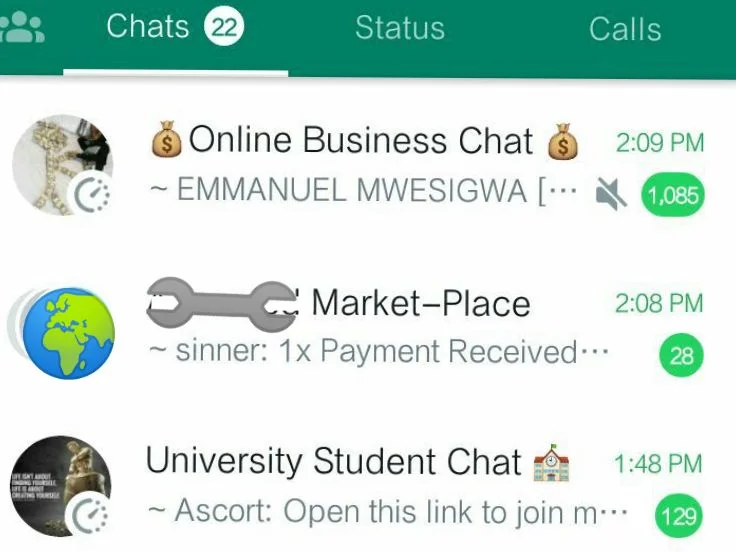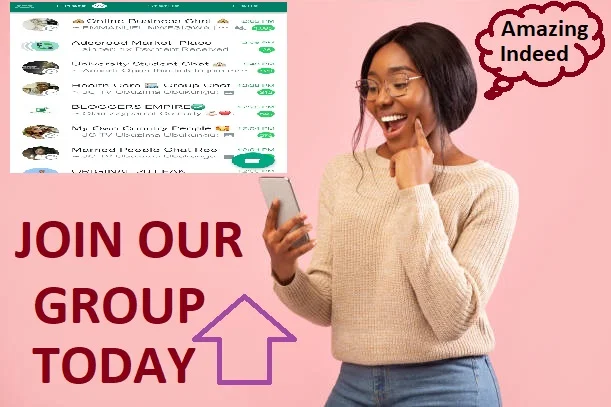What Is Kudi Pos
Kudi pos is a complete solution for small businesses and startups. It is the first of its kind button pos terminal which can be used for the transfer, withdrawal, and paying off bills. Now you can manage your entire business on your mobile app/terminal.
Table of Contents
- What Is Kudi Pos
Kudi pos is a simple, easy-to-use, and powerful biz solution that also has an integrated CBN feature that helps you keep track of all your customers from the sales team, customer service team or any other department within your business.
According to Kudi a daily target of 30 withdrawal transactions has been set for you to meet every day on this terminal. You are advised to meet this target daily so as to retain the use of this terminal as a failure to meet the set target might result in retrieving the POS terminal.
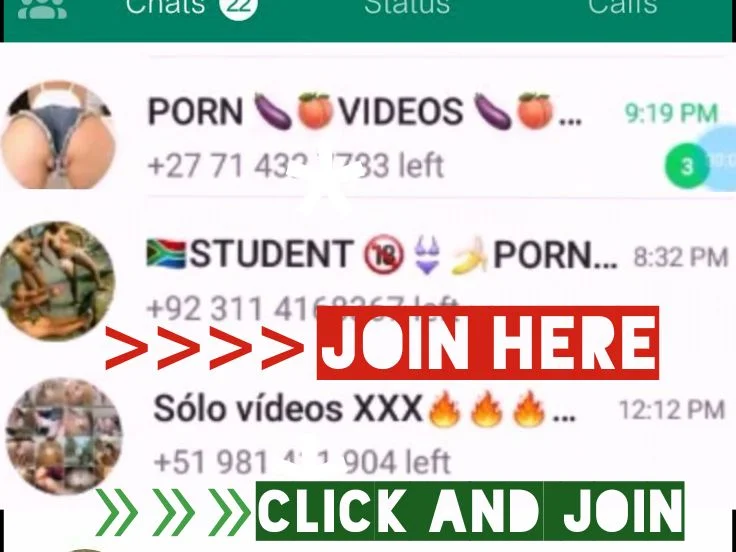
How To Link Your Pos To Your Wallet
* Login To Your App And Go To Settings
* Select Account
* Click On Activate Pos
* Enter The Terminal ID/Terminal Serial Number Of Your POS (Note: The terminal ID Can Be Found On The Last Receipt On Your POS)
* Click On Submit
* Your POS Will Be Linked Immediately Then You Can Now Start Transacting.
How To Access Menu Options
- Press ENTER (The Green Button) to access Main Menu.
How To Scroll On The Main Menu
Use the UP/DOWN button to scroll or you can press a number, it will respond as follows:
- Cash-Out
- Transfer
- Pay Bills
- Airtime & Data
- Reprint
- Check Balance
- Log Issue
- Admin Portal
- Kudi News
How To Perform A Withdrawal Transaction
- Select 1 for Cash-Out
- Input amount and press ENTER
- Insert Debit Card
- Input Pin and press the ENTER button
The transaction will be processed, and a receipt will be printed.
Here Is The New Admin Menu List
- Wifi Settings
- Check Transaction
- App Update
- Print Parameters
- Param Download
- Account Selection
- Connect To App
- Test Connection
How To Do A Fund Transfer
- Select 2 for the Transfer
- Input the Amount
- Enter the Account Number
- Select Bank
- Enter Recipient Phone Number
- Confirm the amount and recipients account details
- Input your kudi Wallet pin and press the ENTER button
- The transaction will be processed, and a receipt will be printed.
How To Check Wallet Balance On The Pos
* Select 6 From Main Menu
* Select 1 To Check Wallet balance
* Input your kudi Wallet pin Code and press the “ENTER” button The terminal will connect and display your wallet balance afterward.
How To Print END OF DAY Slip (EOD)
* Select 5 for Reprint
* Select 1 for Cash-Out Reprint
* Select 2 for Transfer Reprint
* Select 3 Bills Reprint
How To Do A Reprint Of The Last Transaction Using RRN
* Select 3 for Reprint
* Select 1 for Cash-Out (Reprint)
* Enter RRN (from the group transaction slip) and press the Enter button.
How To Do Parameter Download
* From the home page, press the enter button
* Select 4 for Admin
* Select 5 for Para download
* The POS will download parameters
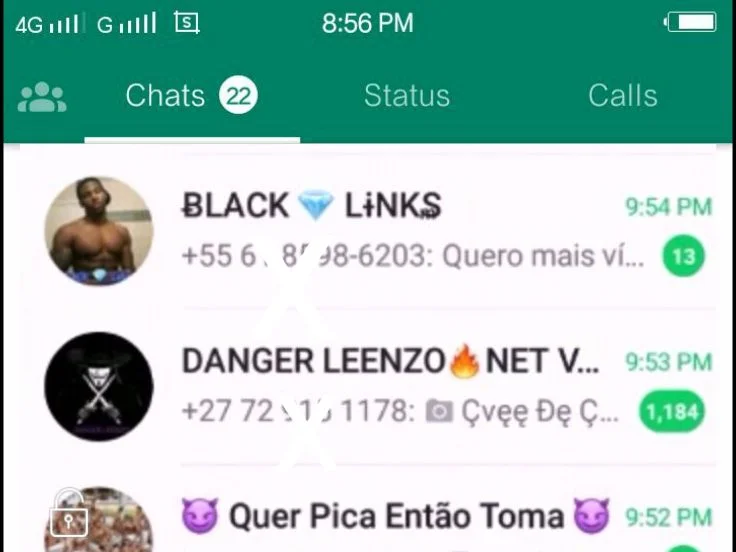
How To Connect To Kudi POS WIFI
* From the home page, press the enter button
* Select 4 for Admin
* Select 2 for Wifi Settings
* Select the number showing your WiFi name
* Input your password
* You might notice that it is not selecting letters, don’t panic
* Now press the number 3 button then press the ‘#‘ key and watch it change to ‘D‘. If you press the ‘#’ key continuously, it will change to ‘E‘, ‘F‘.
* Now use this for other letters too.
* After inputting the password, press the Green button to confirm.
Here is Kudi’s Advice To All Active Agents
It’s the weekend and I just want to check in because you matter to us at Kudi. To keep you one step ahead and ensure your money remains safe and secure; STOP, THINK and ACT!
STOP! – Do not trust anyone with your Kudi PIN or your One-Time-PIN (OTP) as it is your personal information. Be watchful when entering your PIN or OTP to ensure that it is known by you alone. Ensure you log out of your Kudi App once you are done using the app.
THINK! – Always remember that no one from Kudi would ask you to provide your Kudi PIN or OTP for any reason at all. Bear in mind that Kudi would never ask you to pay a fee to activate your wallet. When in doubt, call the support lines via 018885008, 018888866, and 015200061 or send an email to support for swift clarification.
Related Topics:
ACT! – If your account has been compromised, change your Kudi PIN immediately by clicking ‘Reset Kudi PIN’ on the Login page of your Kudi App. Once that is done, call the support lines or send a mail to the Official Email. Be sure to include your wallet number when sending a mail to the Fraud Desk.