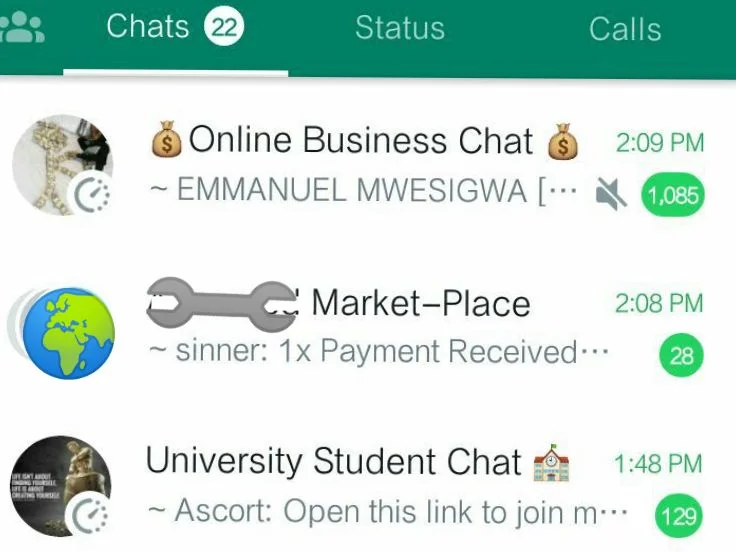How To Make It On YouTube NEWBIES YOUTUBERS READ THIS.
You don’t need an expensive camera and gears to make a YouTube video. A good smartphone with good camera quality can do the job perfectly.
Most of you own phones with mad-camera quality, (especially Samsung users). Put it into good use then.
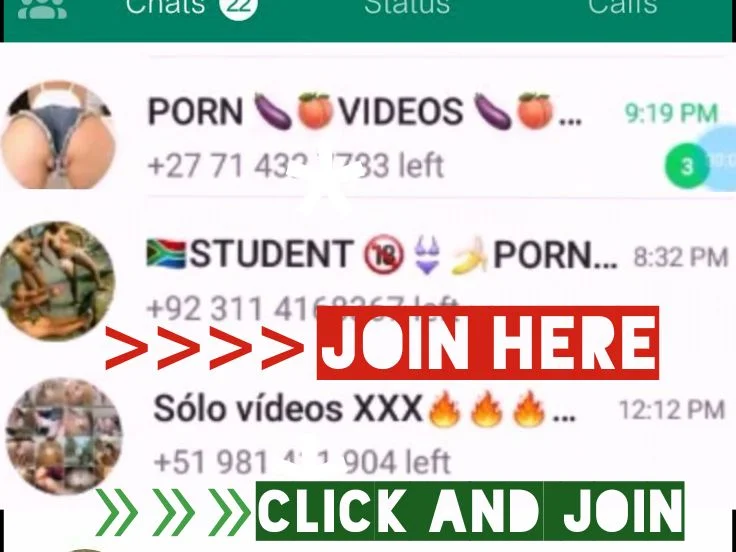
You don’t need to own a laptop to edit your YouTube videos. You can edit all your YouTube videos with your smartphone. As far as it has a good processor.
Video Mobile editing apps like Inshot, You-Cut and CapCut got you covered. (Inshot is my favourite).
Poor video and audio quality automatically rubbishes your video content, no matter how informative your content is.
Audience/viewers grade your content through your video and audio quality, because that’s the first thing they’ll see. So pay more attention to it.
While shooting with your phone camera, clean the camera lenses first to clean-away dirt and dust.
You wouldn’t want your video-content looking like you did it with a PalmPay POS machine.
Use a right-light while shooting your video to enhance brightness. Also position your phone camera where you can as well get natural light coming your side, (your window is a good example). It helps increase video quality.
While shooting your video with your mobile phone, keep your eyes on the lens to keep a focused eye contact with your audience. This grabs the attention of your viewers in your video as they look at you while you talk.
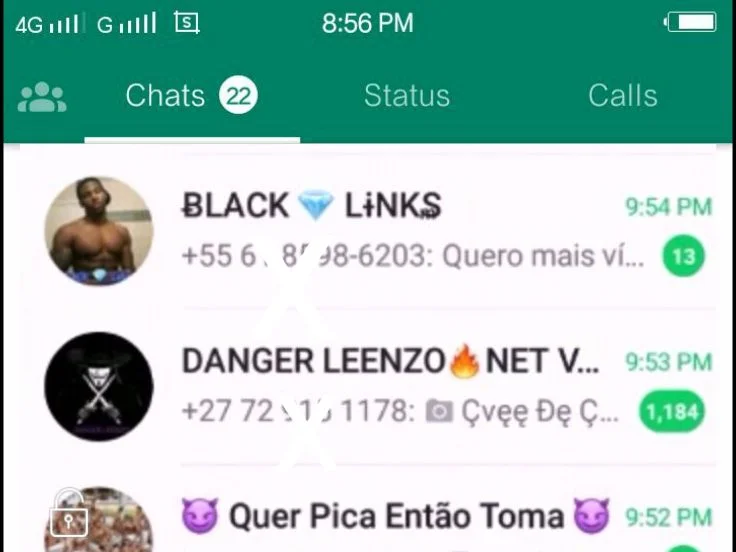
Don’t film with your phone’s front camera. Use the back camera instead. Your back camera has more quality than your front camera. So Utilize it.
Pro TIP: Use your mirror to set the back camera to the right position before filming, so your video won’t be off-angle.
While editing your video, add small-clips or videos to illustrate what you’re teaching in your video. This is to keep your audience 100% engaged with your content.
You wouldn’t want your video to be boring right? Then do the needful. You can use the “PIP or “Overlay” function in Mobile editing video apps like Inshot and CapCut to add illustrative images or videos in your videos.
Don’t start your video by introducing yourself. That’s boring bro. Rather start by telling a short story or a captivating statement around what you’re about to teach in your video.
This will grab viewers’ attention and increase their curiosity. You can introduce yourself later in the video.
Colour Grade your videos. Colour grading is a process of editing your videos by adding colours to make your video appear cinematic. Cinematic-looking videos make your video content look rich.
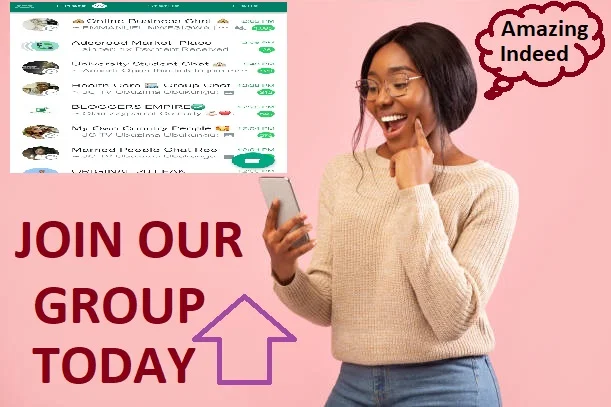
Thus increase engagement. Trust me this works like magic. Inshot and Capcut has good colour grading features. For example: on Inshot app, head over to “filter”, click on “adjust” to play with the colour-grading features there.
And most importantly PRAY. Before you shoot your video, ask God to be your vision, before you speak in your videos ask God to give you knowledge, before you make movements in your video, ask God to move and guide you in his path so as to excel in your YouTube career.